Bless is a revolutionary project aiming to create the world’s first shared computer network, empowering everyday users to reclaim the internet from major tech companies. By joining the Bless testnet, you can contribute to this transformative movement and earn rewards. Here’s how to get started:
Step 1: Sign Up for the Bless Airdrop
The first step is to register for an account with Bless.
🔗 Sign up here and connect with your google or github account.
Fill in all the required details, and once registered, you’ll be part of the movement to take back control of the internet.
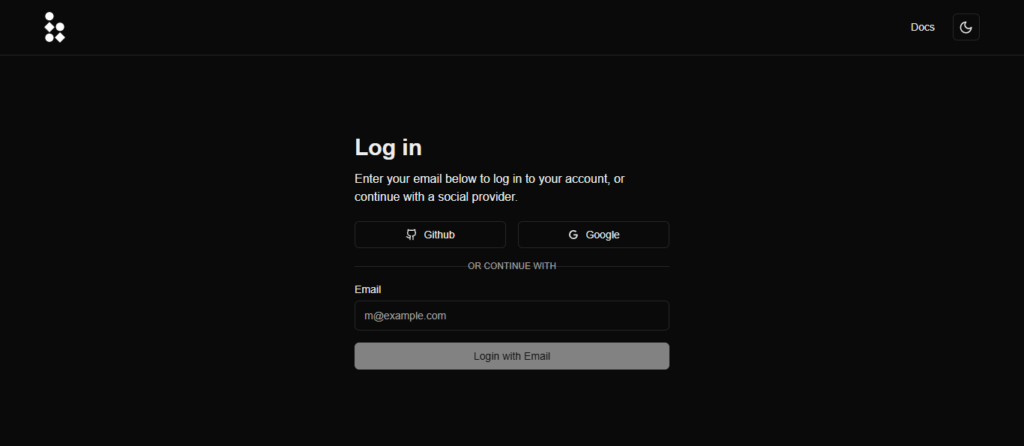
Step 2: Install the Bless Chrome Extension
To participate in the Bless network and earn rewards, install the Bless Chrome extension.
🔗 Download the Bless Chrome Extension.
- Open the Chrome browser and add the Bless extension.
- Log in using your registered credentials to activate the extension.
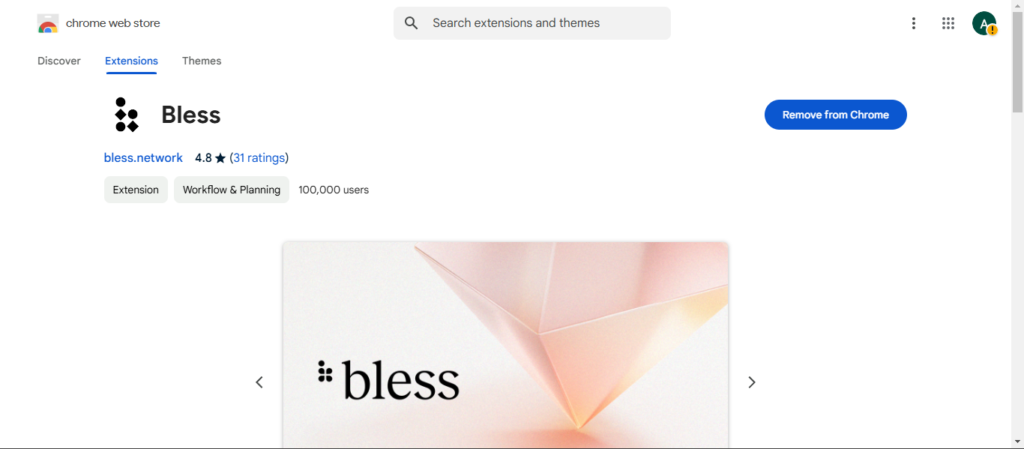
The extension is lightweight and user-friendly, making it easy to join the shared computer network.
Step 3: Access the Dashboard and Link Your Devices
Once the extension is activated, head to the Bless Dashboard to configure your setup.
- Go to the Extension and click on 3 dots then go to dashboard.
- Link your desktop, MacBook, or any other compatible device to the network.
- Ensure your devices are online to maximize their contribution to the network.
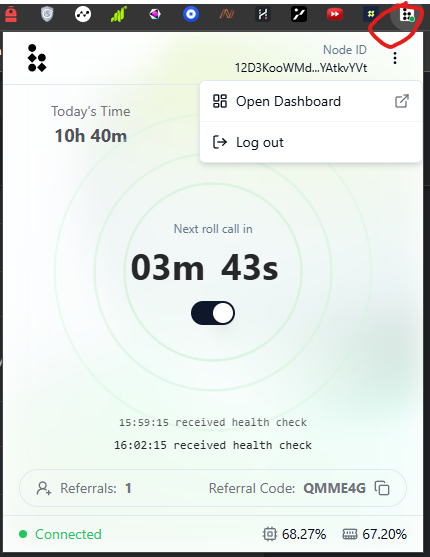
Linking your devices is a key step in becoming a part of this global shared computer network.
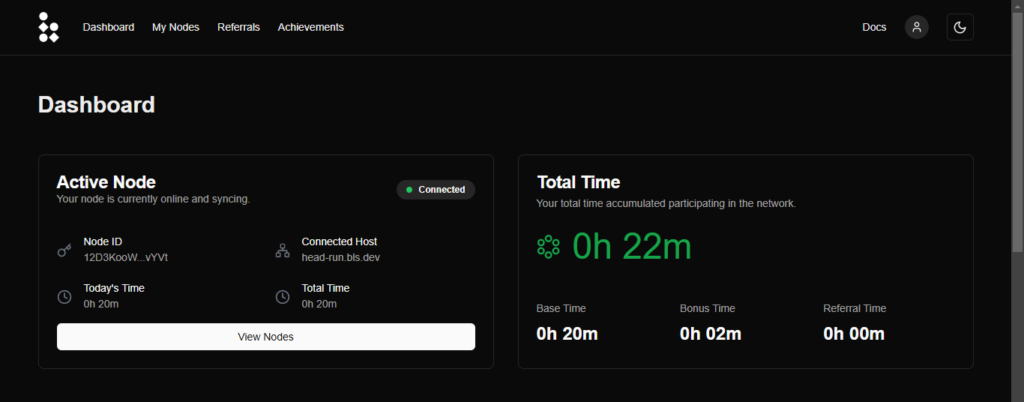
Step 5: All Done ,Never Miss an Update!
For all the latest news, important updates, and exclusive offers, make sure to follow us on Telegram:
🔗 Join here: Telegram Channel
Stay ahead and be the first to know about new opportunities and rewards!
