Nodepay is a decentralized platform that enables users to monetize their unused internet bandwidth by contributing to AI training and development. By installing the Nodepay extension or mobile app, users can share their idle internet resources, participate in AI training tasks, and earn rewards in return. This collaborative approach not only provides passive income opportunities but also supports the democratization of AI by creating a decentralized network for AI model training and data retrieval.
Step 1: Sign Up and Register for Nodepay Airdrop
The first step to participating in the Nodepay airdrop is to sign up for an account.
🔗 Sign up here using the referral code: 7QbG84VQBl0QCx1
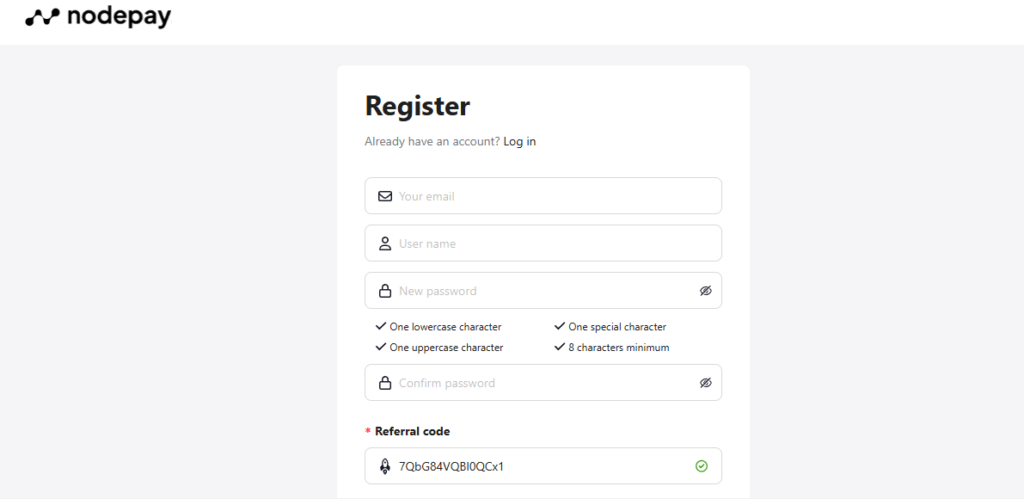
Fill in all the necessary details, and after registering, you’ll be ready to start earning rewards.
Step 2: Add the Nodepay Extension to Chrome
To start earning points and completing missions, you’ll need to add the Nodepay browser extension.
🔗 Download the Nodepay Extension for Chrome.
If you’re on mobile, you can add the extension using the Kiwi Browser for Android.
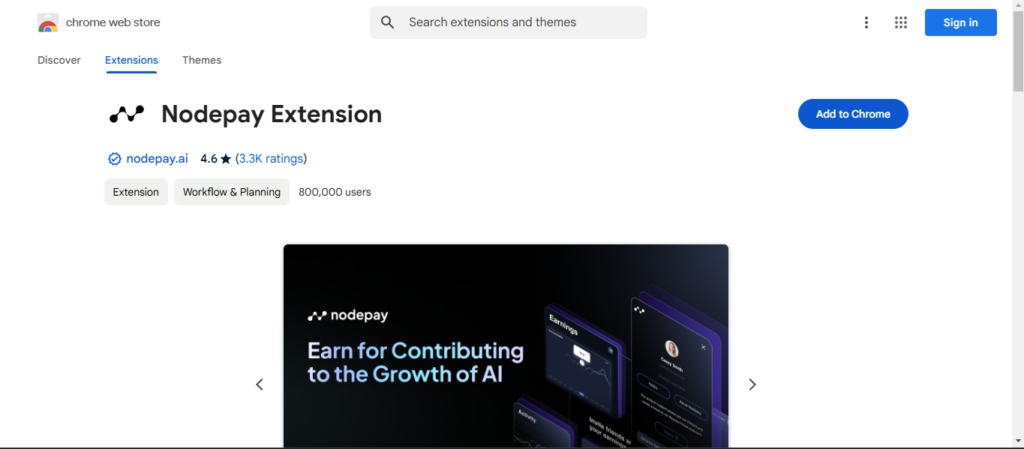
Activate the extension and make sure it stays active regularly to keep earning rewards.
Step 3: Access the Nodepay Dashboard and Complete Missions
Once you’ve signed up and installed the extension, head to the Nodepay Dashboard.
- Go to the Missions & Rewards tab
- Check in daily to earn points.
- Check in for 7 consecutive days for bonus rewards.
- Complete other social media tasks as listed.
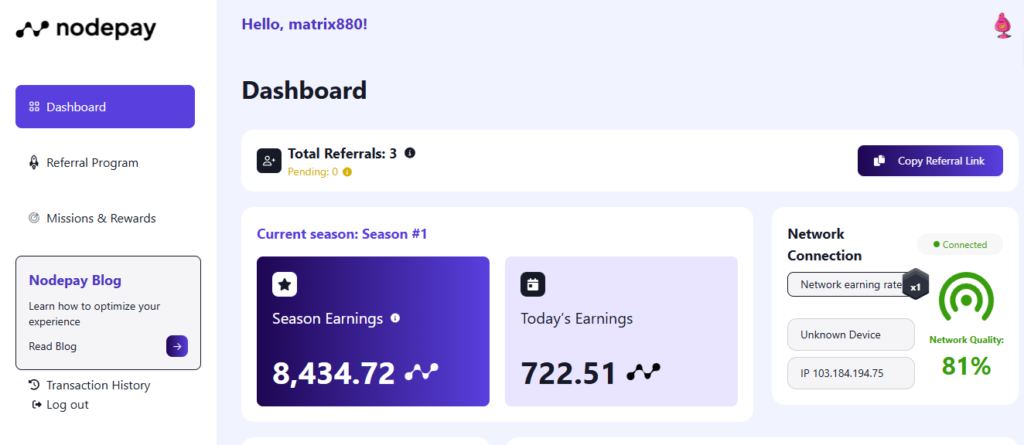
- Be sure to claim points after completing each task to track your progress and maximize your earnings.
Step 4: Complete Missions to Earn Points and Badges
In the “Missions” tab, you’ll find several tasks that you can complete to earn points. These tasks are easy and can be done in just a few minutes.
- Open the Missions tab and complete at least 3 tasks:
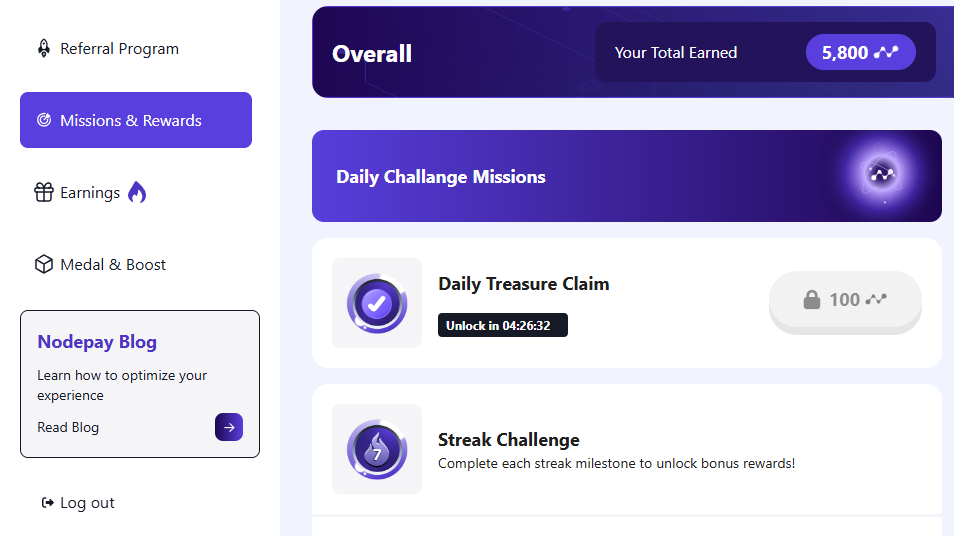
- After completing the missions, collect your badge to boost your rewards:
Step 5: Earn Mobile Points with Nodepay (Optional)
To earn mobile rewards, download the Nodepay app to your smartphone.
- Download the app for Android or iOS and log in or register using the code 7QbG84VQBl0QCx1.
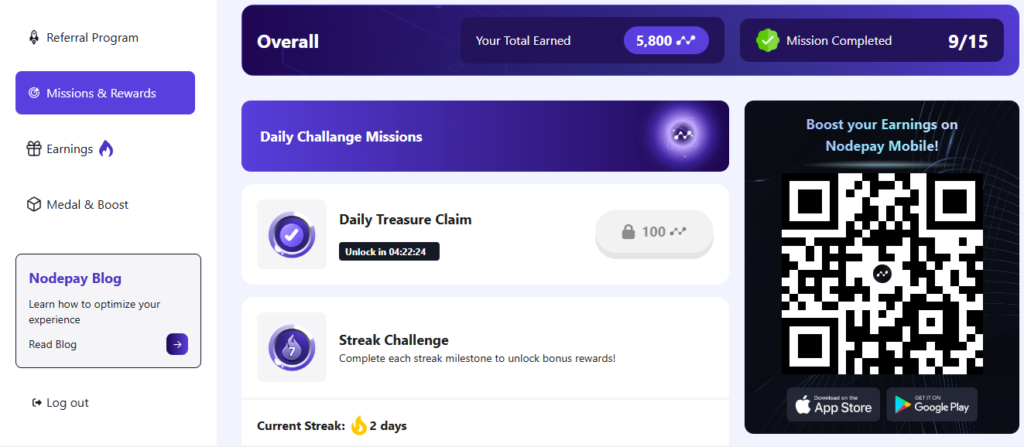
2. Scan the QR Code from your Nodepay Dashboard to easily download the app directly to your mobile device.
Step 7: Collect Medals and Boost Your Rewards with Badges
Nodepay rewards users with medals and badges for completing tasks and reaching milestones. Collecting these badges not only boosts your profile but also enhances your overall rewards.
- Open the Missions & Rewards tab in your Nodepay dashboard.
- Complete tasks and missions to unlock various medals and badges. These tasks could range from daily check-ins to social media interactions.
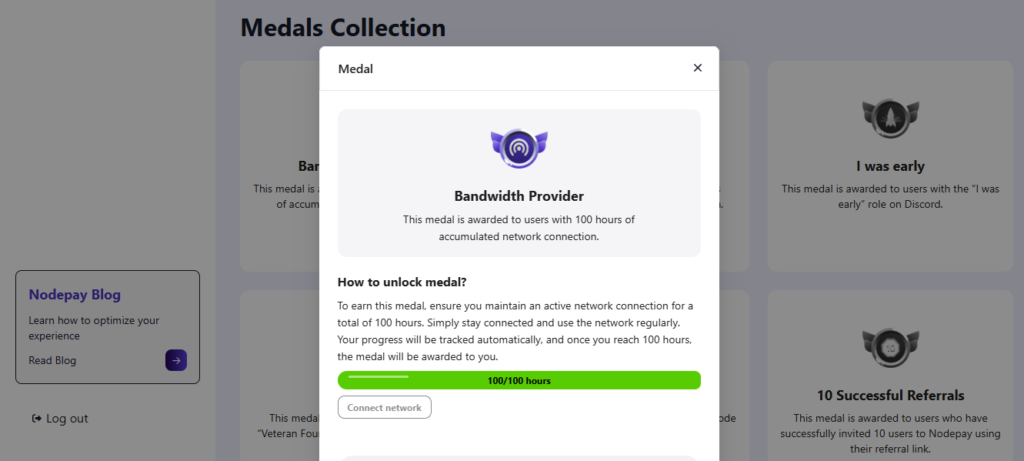
3. Collect your badges once you’ve completed the required tasks. These badges serve as proof of your achievements.
Step 8: All Done ,Never Miss an Update!
For all the latest news, important updates, and exclusive offers, make sure to follow us on Telegram:
🔗 Join here: Telegram Channel
Stay ahead and be the first to know about new opportunities and rewards!
