Oasis AI is a groundbreaking omnichannel AI network that empowers users to access cutting-edge AI models, monetize unused processing power, and create innovative solutions. This step-by-step guide will help you participate in the Oasis AI airdrop and start earning rewards.
Step 1: Sign Up for the Oasis AI Airdrop
The first step is to register for an account with Oasis AI.
🔗 Sign up here using the referral code: [cryptotiffin]
Fill in all the required details, and after completing the registration, you’ll be ready to start earning from the Oasis AI platform.
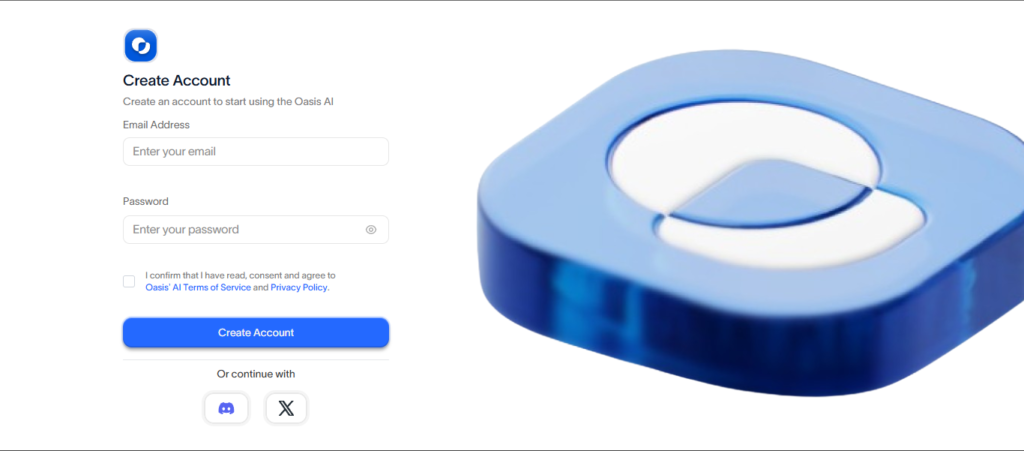
Step 2: Install the Oasis AI Browser Extension
To unlock rewards and participate in tasks, you’ll need to install the Oasis AI browser extension.
🔗 Download the Oasis AI Browser Extension.
The extension supports both desktop and mobile users. Mobile users can utilize the Kiwi Browser for Android to access the extension.
Activate the extension and keep it running to ensure you earn rewards consistently.
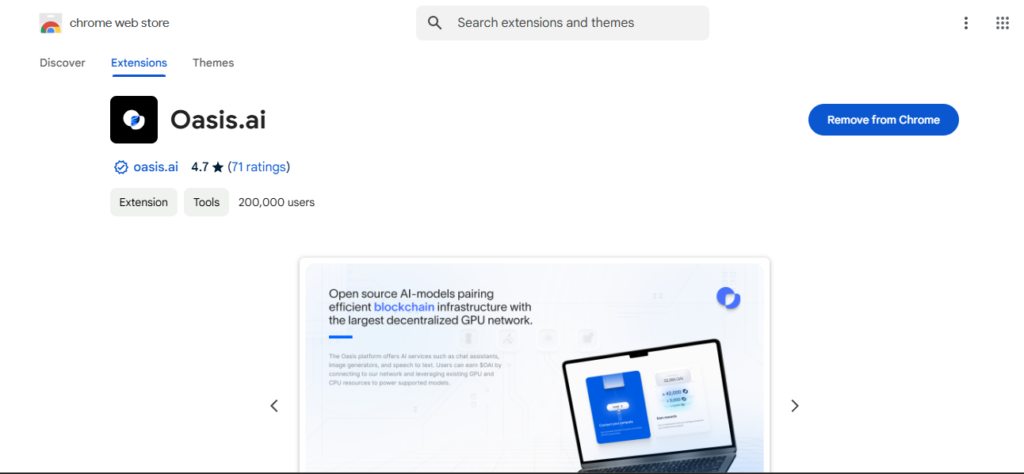
Step 3: Access the Oasis AI Extension and Log In
After installing the Oasis AI browser extension, follow these steps:
- Open the Oasis AI Extension in your browser.
- Log in using your registered credentials.
- Once logged in, click the button to access the Oasis Dashboard.
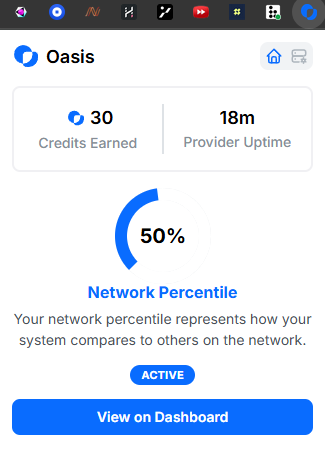
The extension acts as your gateway to all features and rewards on the platform. Keep it active to maximize your earnings!
Step 4: Access the Oasis Dashboard and Link Your Social Media
Once you’ve signed up and installed the extension, head to the Oasis AI Dashboard to begin earning rewards.
- Go to the Security tab in the Dashboard.
- Link all your social media accounts, including X (formerly Twitter), Discord, and others as required.
- Ensure the accounts are active and verified for seamless integration.
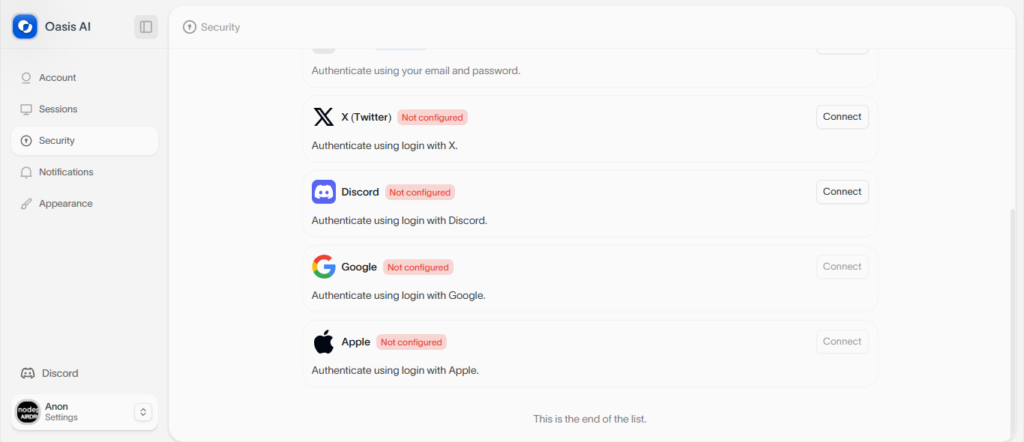
Linking your social media accounts helps you unlock additional tasks and boosts your reward potential.
Step 5: Complete Tasks in the Credits Section to Earn Points
In the Oasis Dashboard, navigate to the Credits section to start earning points.
- Explore the available tasks listed in the Credits section.
- Complete each task, such as surveys, social media interactions, or promotional activities.
- After completing a task, claim your points to track your progress.
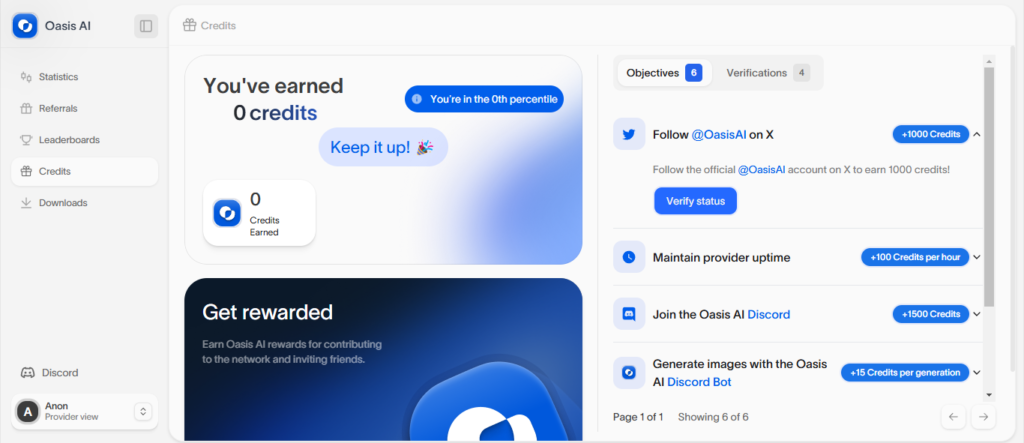
These tasks are simple, rewarding, and a key step to maximizing your earnings on Oasis AI.
Step 6: (Optional) Download the Oasis AI Application for More Rewards
For additional earning opportunities, you can download the Oasis AI application.
- Go to the Download section in the Dashboard.
- Choose the version for your laptop and install the application.
- Log in to the app and keep it active to earn extra rewards.
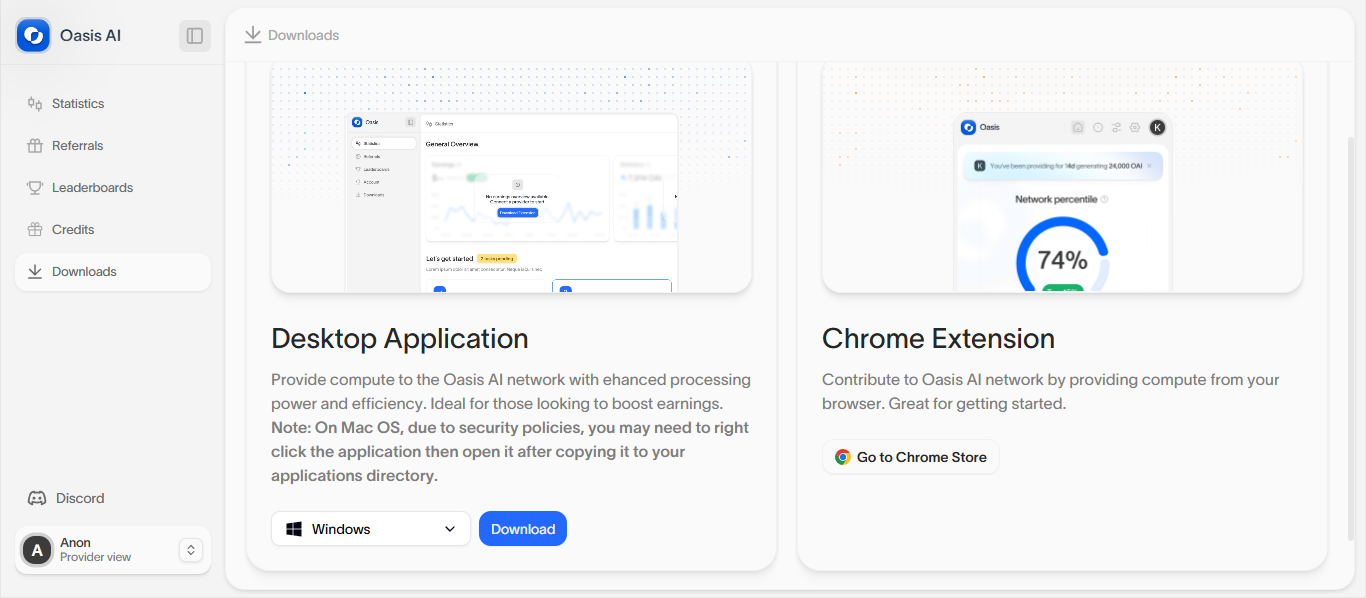
This step is optional but highly recommended for users who want to maximize their rewards and stay engaged with the Oasis AI ecosystem.
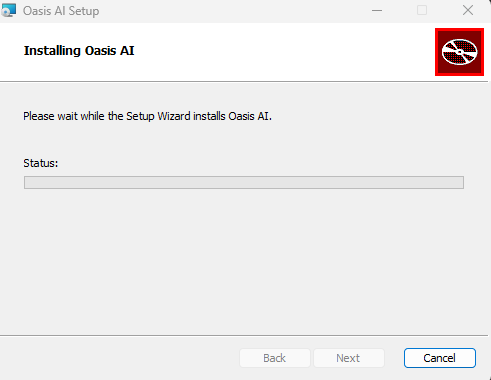
Step 7: All Done ,Never Miss an Update!
For all the latest news, important updates, and exclusive offers, make sure to follow us on Telegram:
🔗 Join here: Telegram Channel
Stay ahead and be the first to know about new opportunities and rewards!
